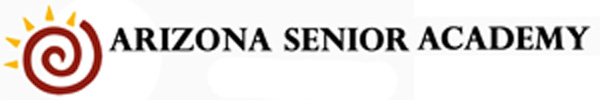Accessibility
Your Guide to Hearing Better
in the Henry Koffler Great Room at the Arizona Senior Academy
If you have trouble understanding the speaker or audience questions and comments in the great room, here are some things you can try:
OPTION 1: The great room is equipped with an audio loop. If your hearing device is equipped with a T-coil, simply sit near the center of the room under the dropped ceiling and turn your device to the T-Coil setting.** This will feed any sound going through the audio-visual system directly into your hearing device. Speech will be much clearer, similar to the clarity of Bluetooth. Lecturers using a microphone, audience members using a microphone (but not those who don’t use a microphone), and videos/movies all feed into the audio-visual system and the audio loop. Musicians usually to not use a microphone during their performance but may do so during the Q & A at the end of the event.
Option 2: If you don’t have a hearing device with a T-coil, you can still access the audio loop by using a headphone set. You don’t need a hearing device to use these headphones and even people with hearing devices may be able to use them. To check out a headphone set, see the technician in the control room or local host.
If neither of these options improve your speech understanding during presentation, you can attend many ASA lectures (but not music performances) via Zoom or watch the recorded presentations (both lectures and many music performances) on the ASA website.
Click on this link to access live lectures on Zoom. Zoom is usually active about 10 minutes before the lecture begins.
Access recorded presentations here:
Access recorded video concerts here:
Option 3: If you access either the live Zoom or the recorded presentations in your own home on your own devices, you can turn the volume up as much as you like. Additionally, if you usually stream music, phone calls, etc. to your hearing devices vie Bluetooth, you should also be able to stream the presentations, giving you the crisp, clear sound you have come to expect from Bluetooth
Option 4: if you access the live presentations via Zoom, you can turn on closed caption. Look for the closed caption icon (CC) or the three dot (…) drop-down menu. Please note that this captioning uses AI and can make occasional-and often humorous-mistakes. Closed captioning is not available on recorded presentations but may be available on some of the recorded concerts.
**T-coils and audio loops
Using the audio loop and a hearing device with a T-coil produces a clear sound that can make speech easier to understand. However, your device must have a T-coil.